This Trick can help you ! while you think that you need one more partition on your laptop. or preinstall windows 8 laptop that have only a one partition
Follow the steps
Step 1: Right Click on My Computer Then Click Manage

Step 2: Click On The
Disk Management

Step 3:
Right Click on that Drive Which you want to Split With a New Drive ! Then Click
Shrink Volume
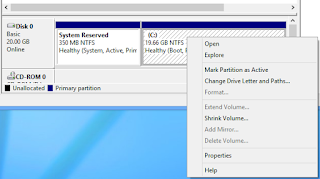
Right Now its Calculate the maximum size of space to create a new partition
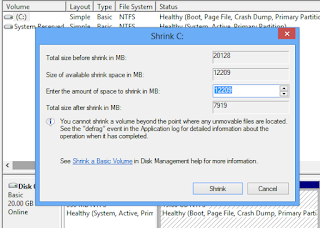


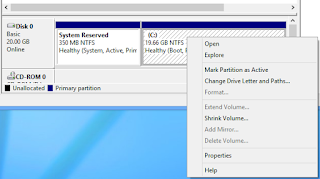


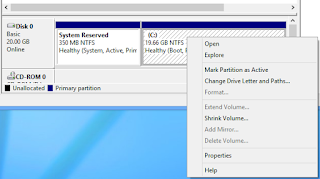
No comments:
Post a Comment