Go to http://zbigz.com/ Website
Then Follow The Following Step
Step 1: Click On The Upload .torrent file Option
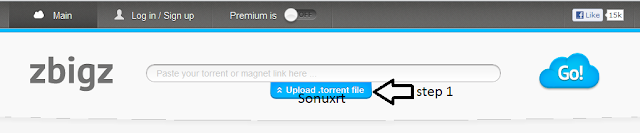
Step 2: Select Your Torrent File (Which You Want To Download Via IDM) Then Click Open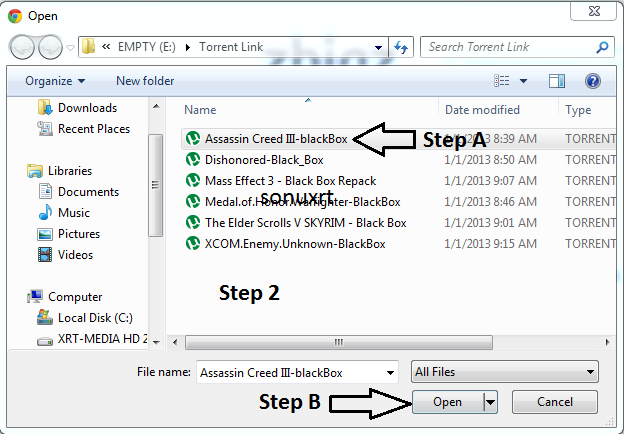
Step 3: Click On The Go Button

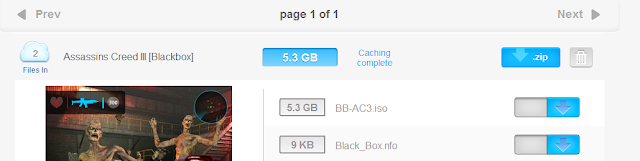
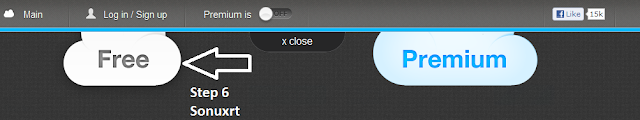
Then Follow The Following Step
Step 1: Click On The Upload .torrent file Option
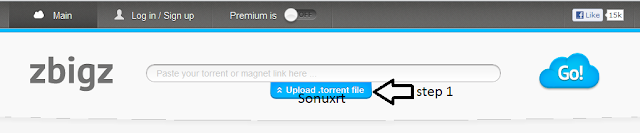
Step 2: Select Your Torrent File (Which You Want To Download Via IDM) Then Click Open
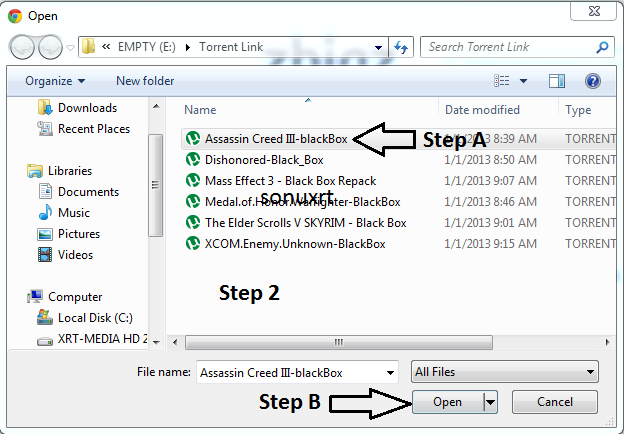
Step 3: Click On The Go Button

Step 4: Click On Free Button
Step 5:
See The Differences
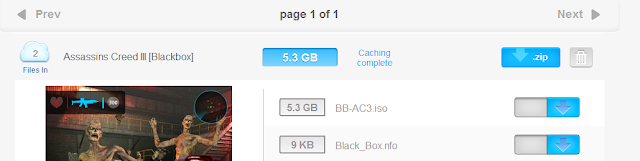
Step 6: Click On The Free Buttons
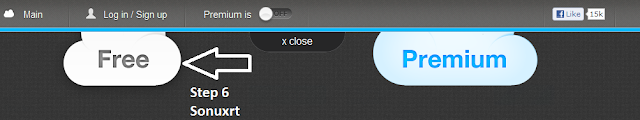
Step 7: Please Wait Your Download Is Going To Be Start
Step 8: Click On The Start Download Button
Congratulation You Have Successfully Done The JOB................................................
Related Post
- How2 Create a Xtreme Hidden Folder in Windows Without Using any Software
- How2 To Crack IDM (Internet Download Manager) Manually Within 1 Minutes
- Important shortcut keys for windows 8 and windows RT
- How2 Download YouTube Videos Without Using Any Software
- How2 Split a ISO file in 2 Parts
- How to prevent your children from adult content on youtube
- How To Disable Automatic Updates In Internet Download Manager.
- How To Know That Whether Your Windows 7 Is Activated or Not
- How to know that whether your windows 7 is genuine or not
- How To Download and Save Windows Update in Your Hard drive For Future Use
- Best Ultimate Gaming Pc Configuration 2013 with The Latest Intel 3rd Generation Processors
- Best Gaming Cabinet Under 3000,5000,10000 in India 2012/2013
- How to configure & Install Turboc C (32bits & 64bits) Software at dosbox in windows 8/7/Vista/XP
- How To create a Blog within the blogspot.com Complete Step By Step Screenshots
- How File Compression Works
- How to manually delete virus from USB false drive step by step
- Microsoft Office 2010 Error Code 0x8007232B / 0x8004F807 / 0x80070005 / 0x8007007B SOLVED*******





No comments:
Post a Comment