1. In the new metro interface,you can find the control panel application.
2. click the "control panel"

3. Find a option which is named as "users"
4. Click on the users, you will taken to a user screen,where you will see four option
change your password,create a picture password,create a pin and the forth one is other users.
5. below the other user you will find a button with "+"symbol click on it, you will taken to the next screen.
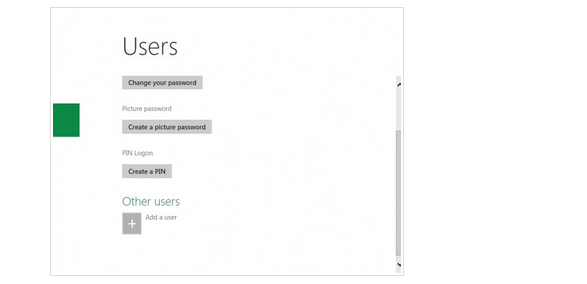
6. in this srreen, you can create a separate user account. if you has a window live id, you can use it to create
a account.
7. if you don't have a windows live id, you can click on the "more login option" you can select a local
account.
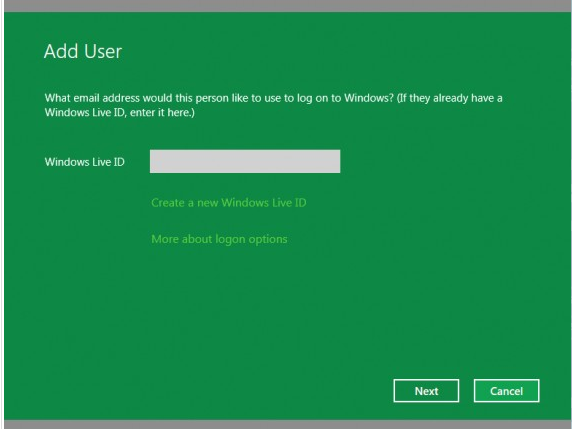
8. fill the details in the local account and click on next.
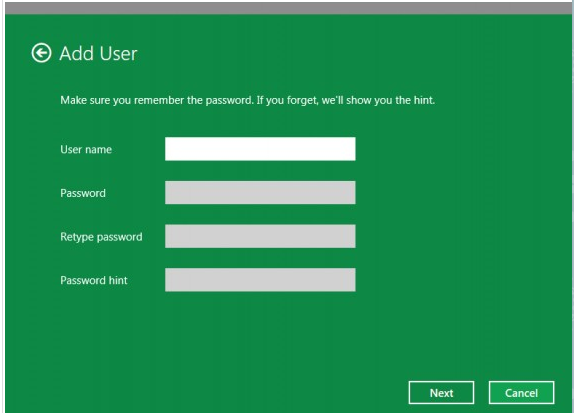
9. A new user account will be created. now you can login with the user account.
2. click the "control panel"

3. Find a option which is named as "users"
4. Click on the users, you will taken to a user screen,where you will see four option
change your password,create a picture password,create a pin and the forth one is other users.
5. below the other user you will find a button with "+"symbol click on it, you will taken to the next screen.
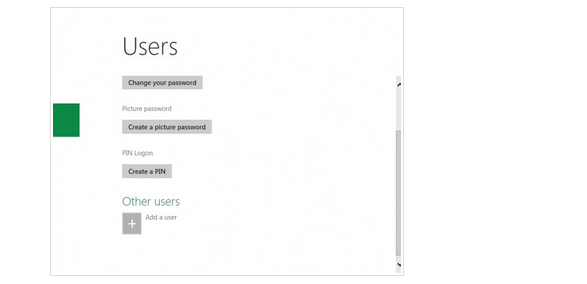
6. in this srreen, you can create a separate user account. if you has a window live id, you can use it to create
a account.
7. if you don't have a windows live id, you can click on the "more login option" you can select a local
account.
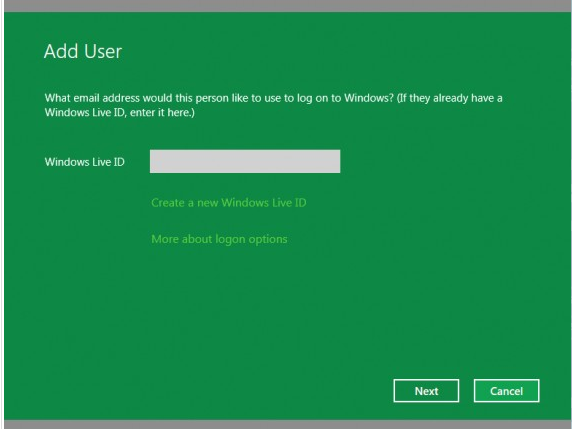
8. fill the details in the local account and click on next.
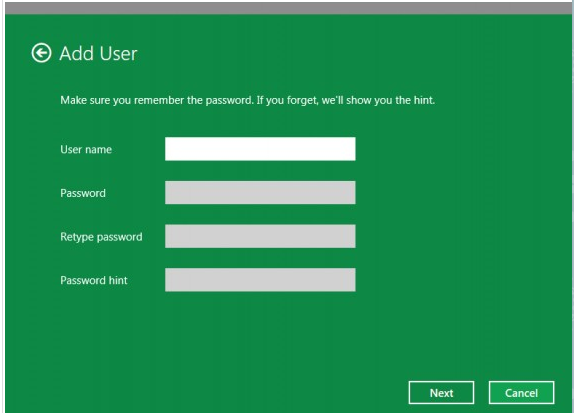
9. A new user account will be created. now you can login with the user account.

No comments:
Post a Comment