Start by downloading the app here, and then unzip the executable. Run the program. Follow the following Steps;
Step 1:
Unzip The Executable File By Using Winrer, Winzip, or 7Zip
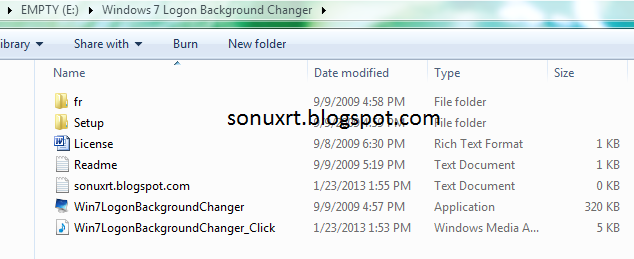
Step 2
Run The Setup File Under The Setup Folder. If You Want to Install The Program In Your System Or You can use it temporarily by clicking Win7LogBackground Changer File.
Its The Default Logon Screen In Windows 7
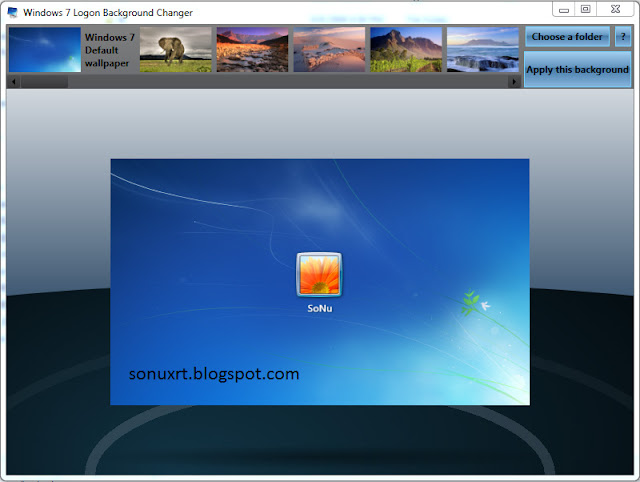
Step 3
Select Your Wallpaper Folder Directory
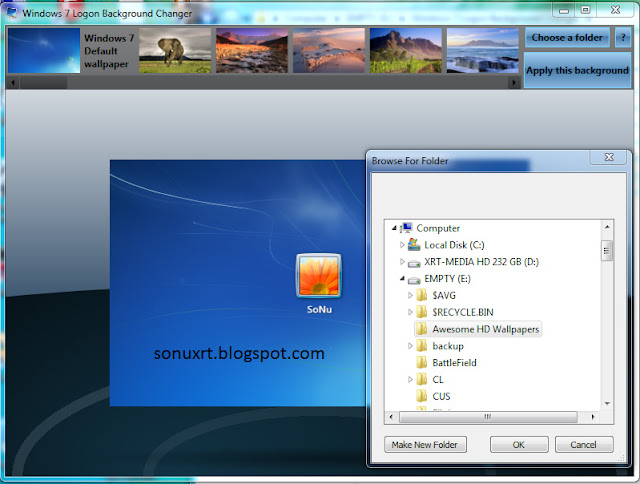
Unzip The Executable File By Using Winrer, Winzip, or 7Zip
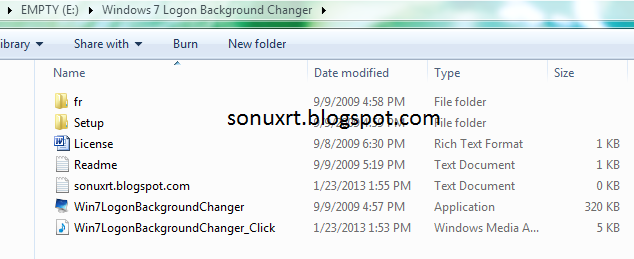
Step 2
Run The Setup File Under The Setup Folder. If You Want to Install The Program In Your System Or You can use it temporarily by clicking Win7LogBackground Changer File.
Its The Default Logon Screen In Windows 7
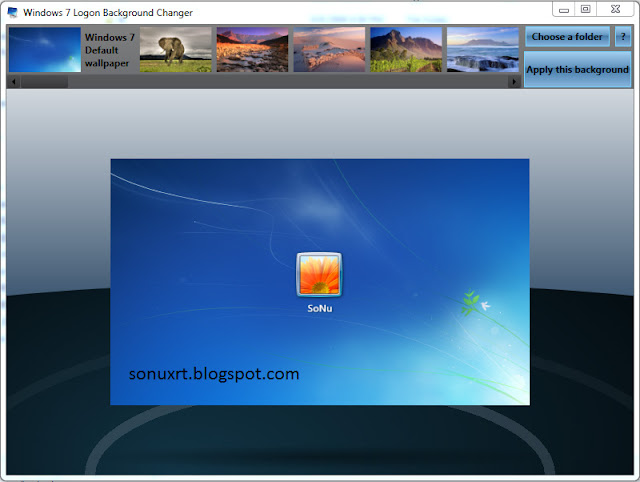
Step 3
Select Your Wallpaper Folder Directory
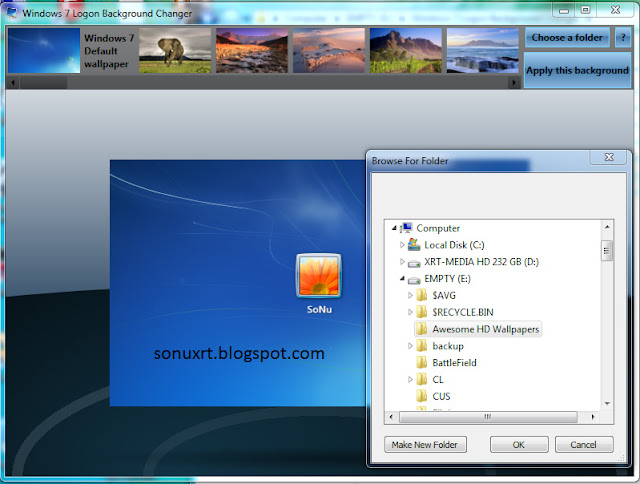


That's great :) It works.
ReplyDelete