Step 1: Open System by clicking the Start button , right-clicking Computer, and then clicking Properties.
Step 2: Under Windows activation, you can view your activation status.

Step 2: Under Windows activation, you can view your activation status.

A similar method is to type ‘activate windows’ into the search box in Windows 7 and click on ‘Activate Windows’. The following popup will appear which will tell you if you copy of Windows 7 is genuine:

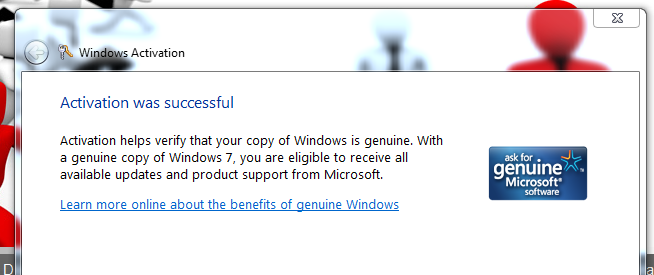

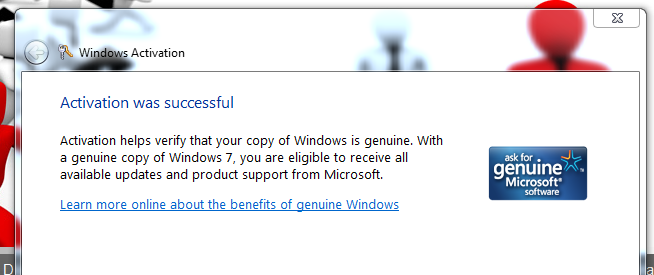
Related Topic
- How to prevent your children from adult content on youtube
- How To Disable Automatic Updates In Internet Download Manager.
- How To Know That Whether Your Windows 7 Is Activated or Not
- How to know that whether your windows 7 is genuine or not
- How To Download and Save Windows Update in Your Hard drive For Future Use
- Best Ultimate Gaming Pc Configuration 2013 with The Latest Intel 3rd Generation Processors
- Best Gaming Cabinet Under 3000,5000,10000 in India 2012/2013
- How to configure & Install Turboc C (32bits & 64bits) Software at dosbox in windows 8/7/Vista/XP
- How To create a Blog within the blogspot.com Complete Step By Step Screenshots
- How File Compression Works
- How to manually delete virus from USB false drive step by step
- Microsoft Office 2010 Error Code 0x8007232B / 0x8004F807 / 0x80070005 / 0x8007007B SOLVED*******

No comments:
Post a Comment