Its a much more effective way of stopping the update checks, you will need to open up regedit (there is no need to run as administrator) and go to the following key:
1 HKEY_CURRENT_USER\Software\DownloadManager
and then change the “LastCheck” and/or “LastTry” value to something like e.g.:
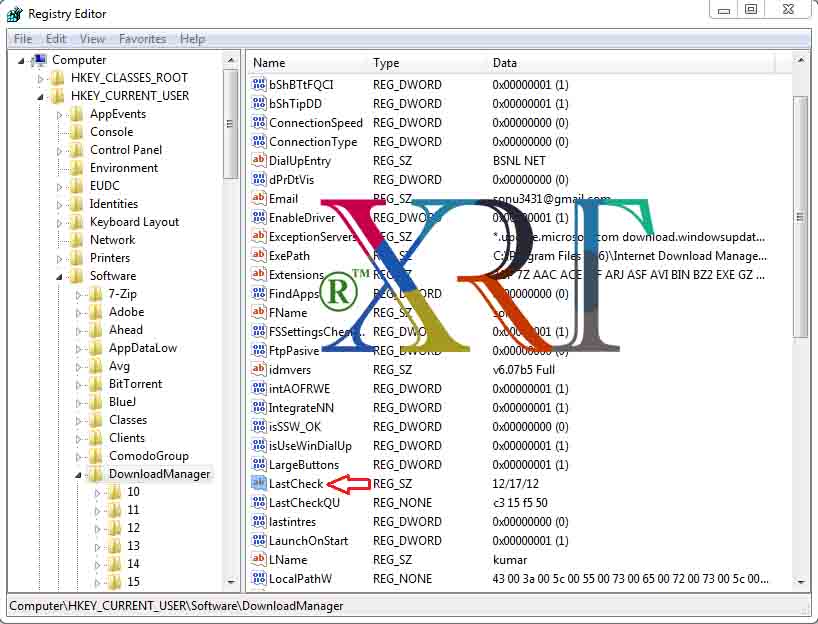
1 [12/17/18]
Then restart your computer !!
Solution 2
You can setup your firewall to block this IP on ALL ports: 174.133.70.198 AND 174.133.70.98 AND this Host: star.tonec.com
then it won't be able to access it's update server


Not working in my PC
ReplyDelete