1.Click on the Tool Then click on Option.
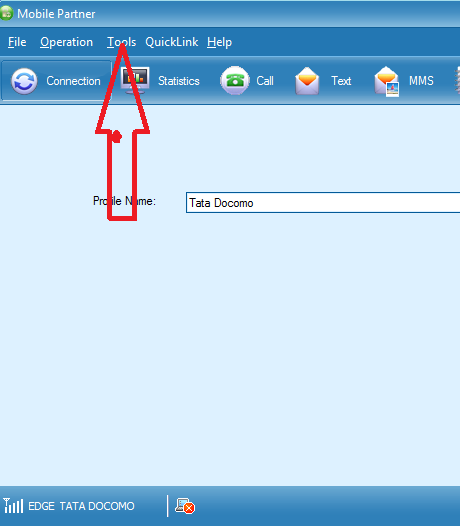

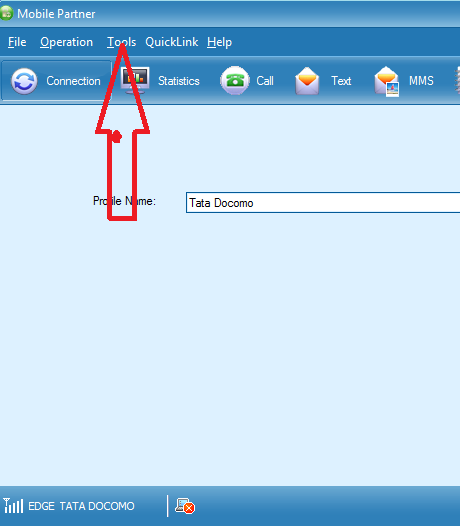
2. “Click profile management > new > >static > > edit > > tata.docomo.ineternet >> save >> OK....

Now Click on the default option then Connect

No comments:
Post a Comment