1. Right click in the desktop, go to "New" and then click on Shortcut.

2. A Create Shortcut over there type the location of the item.
Shutdown.exe -s -t 00 to shutdown.
Shutdown.exe -r -t 00 to Restart.

3. Now name the Shortcut and click finish.
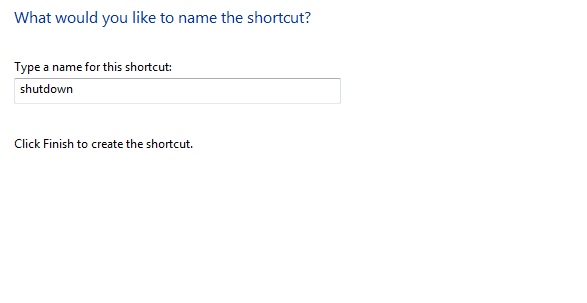
4. Now right click on the Shortcut create on desktop and
Select properties.

5. A shutdown properties windows appears,Click on Change Icon.
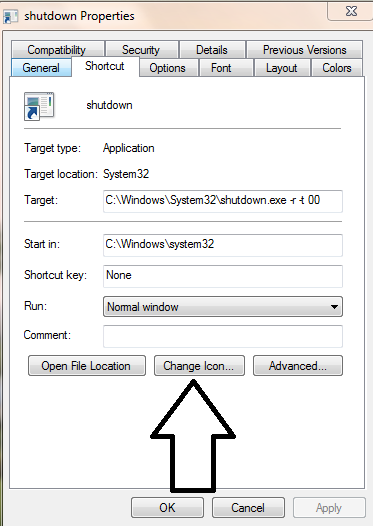
6. Chose a icon from the list.

7.Click OK and see the Change Your Showdown Icon.

8. And Next Select the shortcut and right -Click-On Select Copy.
9. Paste the copied icons in“C:\ProgramData\Microsoft\Windows\Start Menu\Programs” path

2. A Create Shortcut over there type the location of the item.
Shutdown.exe -s -t 00 to shutdown.
Shutdown.exe -r -t 00 to Restart.

3. Now name the Shortcut and click finish.
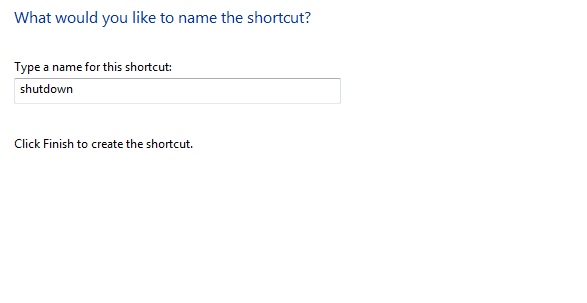
4. Now right click on the Shortcut create on desktop and
Select properties.

5. A shutdown properties windows appears,Click on Change Icon.
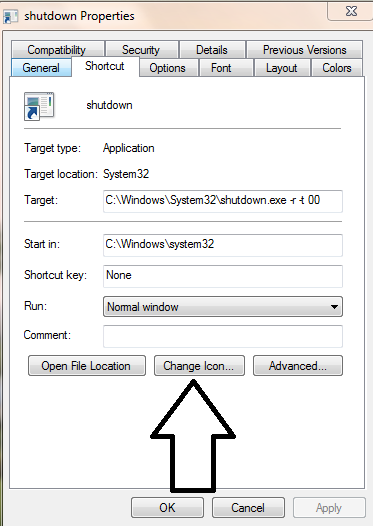
6. Chose a icon from the list.

7.Click OK and see the Change Your Showdown Icon.

8. And Next Select the shortcut and right -Click-On Select Copy.
9. Paste the copied icons in“C:\ProgramData\Microsoft\Windows\Start Menu\Programs” path
10. And now You can create a Shortcut to Showdown or Restart on
Your Start Menu.

No comments:
Post a Comment